The fonting repository API which you can see it running at “fonts.labs.coop” is our new from version one major to version two major, we produce fonts in many formats including stuff like *.php for utilities like TCPDF for making PDF online.
You can always get our latest normal stable unless very recent update of the fonts API from https://github.com/Chronolabs-Cooperative/Fonts-API-PHP as a master snap shot there is also some more installation instructions which are the following.
Chronolabs Cooperative
BASIC INSTALLATION MANUAL
by. Simon Antony Roberts (Sydney)
Foreword
In this manual we will take you through all the conditions which you will encounter in general Ubuntu or Debian environment setting up this API. It will include cronjobs as well as any basis of general configuration you will encounter with your API in configuring and definition operations parameters in most types of places you find Ubuntu or Debian.
Download the API archive of PHP files from: https://sourceforge.net/p/chronolabsapis/files/fonts.labs.coop
Setting up the environment
You will first have to set up the environment running the following script at root on Ubuntu or Debian Server it will install all the system environment variables you require to do an installation:-
$ sudo apt-get install traceroute rar* p7zip-full unace unrar* zip unzip sharutils sharutils uudeview mpack arj cabextract file-roller fontforge tasksel nano bzip2 cpulimit
Now you will have to execute ‘tasksel’ in root with the ‘sudo’ precursor for this to install the LAMP environment; run the following command and install the LAMP environment.
$ sudo tasksel
Now you have to make your paths for the system to operate from there is a few the following paths we will discuss. /fonts/Unpacking this folder is used to unpack zips to be staged into the conversion area anything that isn’t a font gets deleted from this path. /fonts/Conversion this folder is using for crashing the conversion to the placement of staying open for survey or being packed. /fonts/Sorting this folder is used for any sorting that occurs currently use just after Unpacking the font archives. /fonts/Fonting this is the folder for your fonts SVN if your using this feature to move to offline position as most fonts unless they are popular can be offlined to an SVN or if you want to alter the code a Git repository while they are not being used.
/tmp/Fonts-Uploads this is the folder used to take uploads from the server before they get moved to unpacking by the upload cronjob. /tmp/Fonts-Cache this is the general purpose cache folder for storing font files components in cache.
You will need to create these fonts folders now with ‘mkdir’ these are all listed in the constants.php if you need to alter them, you may find if you are handling a large amount of fonts as on average a storage zip is around 10 – 20Mb’s but in complete glyph listing can be upwards of 120Mbs so each font file in storing in all formats will use this sort of file size, so you may want find some instructions on setting an remote local via webdav and mount SVN that is stored on somewhere where it will be cheaper to store the file-base this apart from retrieving and sending fonts doesn’t have huge read and write. You will now need to make these paths or the paths you have decided and set them in the constants. The following commands will do this (We are assuming your user-name is ‘web’ in this example of calls to do on the ubuntu service.
$ sudo mkdir /fonts
$ sudo mkdir /fonts/Unpacking
$ sudo mkdir /fonts/Converting
$ sudo mkdir /fonts/Sorting
$ sudo mkdir /fonts/Fonting
$ sudo mkdir /fonts/Cache
$ sudo mkdir /tmp/Fonts-Uploads
$ sudo mkdir /tmp/Fonts-Cache
$ sudo chown -Rfv web:www-data /fonts
$ sudo chown -Rfv web:www-data /tmp/Fonts*
$ sudo chmod -Rfv 0777 /fonts
$ sudo chmod -Rfv 0777 /tmp/Fonts*
We are going to assume for the fonting api runtime PHP files you are going to store them in /var/www/fonts-api and this will be the path you have to unpack the downloaded archive from Chronolabs APIs on sourceforge.net into with the contants.php listed in the root of this folder. Setting Up Apache 2 (httpd) We are going to assume your domain your setting it up on is a sub-domain of mysite.com so the following example in installing and setting up Apache 2 examples will place this on the sub-domain of fonts.mysite.com.
You will have to make the file /etc/apache2/sites-available/fonts.mysite.com.conf which you can with the following command:- $ sudo nano /etc/apache2/sites-available/fonts.mysite.com.conf You need to put the following configuration in to run a standard site, there is more to add for SSL which is not included in this example but you can find many examples on what to add to this file for port 443 for SSL which is duplicated code for port 443 not 80 with the SSL Certificates included, use the following code as your measure of basis of what to configure for apache 2 (httpd):-
<VirtualHost *:80>
ServerName fonts.mysite.com
ServerAdmin webmaster@mysite.com
DocumentRoot /var/www/fonts-api
ErrorLog /var/log/apache2/fonts.mysite.com-error.log
CustomLog /var/log/apache2/fonts.mysite.com-access.log common
<Directory /var/www/fonts-api>
Options Indexes FollowSymLinks MultiViews
AllowOverride All
Require all granted
</Directory>
</VirtualHost>
You need to now enable this website in apache the following command will do this from root:-
$ sudo a2ensite fonts.mysite.com
$ sudo service apache2 reload
This is all that is involved in configuring apache 2 httpd on Debian/Ubuntu, the next step is the database.
Configuring MySQL
You will need to use with either MySQL Workbench or PHPMyAdmin create a MySQL Database for the fonting repository services API. You will find in the path of /sql the sql dump files for the database for the API.
You will need to restore these with either import with MySQL Workbench or within the database on PHPMyAdmin uploading each SQL to create the tables required.
You will also have to create a username which all these details are stored on /var/www/fonts-api/class/fontages.php which contains the configuration for MySQL, Database + Username and Password for the API.
You may also depending on your memory limits edit the settings in /etc/mysql/mysql.conf.d/mysqld.cnf and then reload and restart the mysql service, this is so that mysql not only uses less CPU it also means it will be running properly with little scape for error or crashing.
Configuring CPU throttling (CPULimit)
You now need to cpu load balance with cpulimit sometimes fontforge can really chew MIPS, run the following on the shell to edit the file that will intialise CPU Throttling on boot, as fontforge as mention can really chew and chew and chew your CPU usage:
$ sudo nano /etc/rc.local
and put the following lines in it before the exit() command:
/usr/bin/cpulimit -e mysql -b -q -l 67
/usr/bin/cpulimit -e fontforge -b -q -l 36
/usr/bin/cpulimit -e apache2 -b -q -l 35
/usr/bin/cpulimit -e php -b -q -l 35
/usr/bin/cpulimit -e cron -b -q -l 25
/usr/bin/cpulimit -e wget -b -q -l 15
You may have to play around with the cpu throttling if your site is down ever to have the levels picture perfect, these are just estimates on the adverage service.
Configuring Scheduled Tasks (CronJobs)
Once you have configured the above you will have to set up the cronjobs for all the scheduled tasks on the fonts-api these are all found on /var/www/fonts-api/crons where they are all required, some are for recovery if you have to drop your database and start from scratch will rebuild from your current processing. You need to run the following command from root with sudo at the start unless you are doing user basis of cronjobs to set them below the command is the listing with ‘suggested’ not ‘finited’ schedules for tasks to operate; remember adjusting these could leave your system paralised with to much to do in one hit so execute the following and put these lines in: $ sudo crontab -e
*/3 * * * * chmod -Rf 0777 /fonts
*/3 * * * * chown -Rf www-data:root /tmp/Font-*
*/3 * * * * chmod -Rf 0777 /tmp
*/15 * * * * /usr/bin/php -q /var/www/fonts.labs.coop/crons/reboot-checker.php
11 11 */3 * * /usr/bin/php -q /var/www/fonts.labs.coop/crons/lost-fonts-uploads.php
*/11 */11 * * * /usr/bin/php -q /var/www/fonts.labs.coop/crons/poll-peers.php
*/13 */9 * * * /usr/bin/php -q /var/www/fonts.labs.coop/crons/check-cache.php
*/18 */3 * * * /usr/bin/php -q /var/www/fonts.labs.coop/crons/convert-fonts.php
*/11 */11 * * * /usr/bin/php -q /var/www/fonts.labs.coop/crons/clean-tmp.php
*/56 */5 * * * /usr/bin/php -q /var/www/fonts.labs.coop/crons/surveying-fonts.php
*/26 */5 * * * /usr/bin/php -q /var/www/fonts.labs.coop/crons/surveying-reminder.php
*/16 */8 */2 * * /usr/bin/php -q /var/www/fonts.labs.coop/crons/surveying-expiring.php
* */2 */9 * * /usr/bin/php -q /var/www/fonts.labs.coop/crons/unknown-fonts.php
*/18 */2 * * * /usr/bin/php -q /var/www/fonts.labs.coop/crons/release-fonts.php
*/19 */2 */8 * * /usr/bin/php -q /var/www/fonts.labs.coop/crons/verify-fonts.php
*/13 * * * * /usr/bin/php -q /var/www/fonts.labs.coop/crons/uploading-fonts.php
*/45 */2 * * * /usr/bin/php -q /var/www/fonts.labs.coop/crons/processing-fonts.php
*/11 */2 * * * /usr/bin/php -q /var/www/fonts.labs.coop/crons/mapping-repository.php
*/21 */2 * * * /usr/bin/php -q /var/www/fonts.labs.coop/crons/fix-uploads.php
*/11 */11 * * * /usr/bin/php -q /var/www/fonts.labs.coop/crons/poll-peers.php
*/1 */9 */2 * * /usr/bin/php -q /var/www/fonts.labs.coop/crons/check-cache.php
*/47 */7 * * * /usr/bin/php -q /var/www/fonts.labs.coop/crons/convert-fonts.php
*/27 */3 * * * /usr/bin/php -q /var/www/fonts.labs.coop/crons/spot-checker.php
*/37 */2 * * * /usr/bin/php -q /var/www/fonts.labs.coop/crons/zip-fonts.php
*/28 */3 * * * /usr/bin/php -q /var/www/fonts.labs.coop/crons/zip-fonts.php
*/34 */3 * * * /usr/bin/php -q /var/www/fonts.labs.coop/crons/zip-fonts.php
*/25 */3 * * * /usr/bin/php -q /var/www/fonts.labs.coop/crons/zip-fonts.php
*/32 */3 * * * /usr/bin/php -q /var/www/fonts.labs.coop/crons/zip-fonts.php
*/21 */4 * * * /usr/bin/php -q /var/www/fonts.labs.coop/crons/zip-fonts.php
*/25 */2 * * * /usr/bin/php -q /var/www/fonts.labs.coop/crons/zip-fonts.php
*/36 */4 * * * /usr/bin/php -q /var/www/fonts.labs.coop/crons/zip-fonts.php
*/47 */1 * * * /usr/bin/php -q /var/www/fonts.labs.coop/crons/zip-fonts.php
*/27 * * * * /usr/bin/php -q /var/www/fonts.labs.coop/crons/zip-fonts.php
*/35 */1 * * * /usr/bin/php -q /var/www/fonts.labs.coop/crons/zip-fonts.php
*/26 */2 * * * /usr/bin/php -q /var/www/fonts.labs.coop/crons/zip-fonts.php
*/48 */3 * * * /usr/bin/php -q /var/www/fonts.labs.coop/crons/zip-fonts.php
*/49 */4 * * * /usr/bin/php -q /var/www/fonts.labs.coop/crons/zip-fonts.php
*/13 */3 * * * /usr/bin/php -q /var/www/fonts.labs.coop/crons/zip-fonts.php
*/18 */13 * * * /usr/bin/php -q /var/www/fonts.labs.coop/crons/verify-fonts.php
*/17 */3 * * * /usr/bin/php -q /var/www/fonts.labs.coop/crons/release-fonts.php
*/47 */4 * * * /usr/bin/php -q /var/www/fonts.labs.coop/crons/release-fonts.php
*/27 */5 * * * /usr/bin/php -q /var/www/fonts.labs.coop/crons/release-fonts.php
11 11 * * * /usr/bin/php -q /var/www/fonts.labs.coop/crons/release-fonts.php
*/7 */7 * * */2 /usr/bin/php -q /var/www/fonts.labs.coop/crons/release-fonts.php
*/37 */2 * * */2 /usr/bin/php -q /var/www/fonts.labs.coop/crons/release-fonts.php
*/23 */3 * * * /usr/bin/php -q /var/www/fonts.labs.coop/crons/uploading-fonts.php
*/45 */4 * * * /usr/bin/php -q /var/www/fonts.labs.coop/crons/processing-fonts.php
*/3 * * * * /usr/bin/php -q /var/www/fonts.labs.coop/crons/callbacks.php
* */2 * * * /usr/bin/php -q /var/www/fonts.labs.coop/crons/mapping-repository.php
*/21 */2 * * * /usr/bin/php -q /var/www/fonts.labs.coop/crons/fix-uploads.php
*/13 */2 * * * sh /fonts/git-add.sh
*/43 */3 * * * sh /fonts/git-update.sh
11 11 * * */4 sh /fonts/git-all.sh
*/33 */4 * * * sh /fonts/git-json.sh
*/45 */5 * * * unlink /fonts/Fonting/.git/index.lock
##
## Font Website Crawler Robot + Script Genetator
##
1 0 1,13 * * /usr/bin/php -q /var/www/fonts.labs.coop/crons/crawling-robots.php
21 0 2,14 * * sh /var/www/fonts.labs.coop/crons/crawling-bot--001.sh
41 0 3,15 * * sh /var/www/fonts.labs.coop/crons/crawling-bot--002.sh
1 1 1,13 * * sh /var/www/fonts.labs.coop/crons/crawling-bot--003.sh
21 1 2,14 * * sh /var/www/fonts.labs.coop/crons/crawling-bot--004.sh
41 1 3,15 * * sh /var/www/fonts.labs.coop/crons/crawling-bot--005.sh
1 2 1,13 * * sh /var/www/fonts.labs.coop/crons/crawling-bot--006.sh
21 2 2,14 * * sh /var/www/fonts.labs.coop/crons/crawling-bot--007.sh
41 2 3,15 * * sh /var/www/fonts.labs.coop/crons/crawling-bot--008.sh
1 3 1,13 * * sh /var/www/fonts.labs.coop/crons/crawling-bot--009.sh
21 3 2,14 * * sh /var/www/fonts.labs.coop/crons/crawling-bot--010.sh
41 3 3,15 * * sh /var/www/fonts.labs.coop/crons/crawling-bot--011.sh
1 4 1,13 * * sh /var/www/fonts.labs.coop/crons/crawling-bot--012.sh
21 4 2,14 * * sh /var/www/fonts.labs.coop/crons/crawling-bot--013.sh
41 4 3,15 * * sh /var/www/fonts.labs.coop/crons/crawling-bot--014.sh
1 5 1,13 * * sh /var/www/fonts.labs.coop/crons/crawling-bot--015.sh
21 5 2,14 * * sh /var/www/fonts.labs.coop/crons/crawling-bot--016.sh
41 5 3,15 * * sh /var/www/fonts.labs.coop/crons/crawling-bot--017.sh
1 6 1,13 * * sh /var/www/fonts.labs.coop/crons/crawling-bot--018.sh
21 6 2,14 * * sh /var/www/fonts.labs.coop/crons/crawling-bot--019.sh
41 6 3,15 * * sh /var/www/fonts.labs.coop/crons/crawling-bot--020.sh
1 7 1,13 * * sh /var/www/fonts.labs.coop/crons/crawling-bot--021.sh
21 7 2,14 * * sh /var/www/fonts.labs.coop/crons/crawling-bot--022.sh
41 7 3,15 * * sh /var/www/fonts.labs.coop/crons/crawling-bot--023.sh
1 8 1,13 * * sh /var/www/fonts.labs.coop/crons/crawling-bot--024.sh
21 8 2,14 * * sh /var/www/fonts.labs.coop/crons/crawling-bot--025.sh
41 8 3,15 * * sh /var/www/fonts.labs.coop/crons/crawling-bot--026.sh
1 9 1,13 * * sh /var/www/fonts.labs.coop/crons/crawling-bot--027.sh
21 9 2,14 * * sh /var/www/fonts.labs.coop/crons/crawling-bot--028.sh
41 9 3,15 * * sh /var/www/fonts.labs.coop/crons/crawling-bot--029.sh
1 10 1,13 * * sh /var/www/fonts.labs.coop/crons/crawling-bot--030.sh
21 10 2,14 * * sh /var/www/fonts.labs.coop/crons/crawling-bot--031.sh
41 10 3,15 * * sh /var/www/fonts.labs.coop/crons/crawling-bot--032.sh
1 11 1,13 * * sh /var/www/fonts.labs.coop/crons/crawling-bot--033.sh
21 11 2,14 * * sh /var/www/fonts.labs.coop/crons/crawling-bot--034.sh
41 11 3,15 * * sh /var/www/fonts.labs.coop/crons/crawling-bot--035.sh
1 12 1,13 * * sh /var/www/fonts.labs.coop/crons/crawling-bot--036.sh
21 12 2,14 * * sh /var/www/fonts.labs.coop/crons/crawling-bot--037.sh
41 12 3,15 * * sh /var/www/fonts.labs.coop/crons/crawling-bot--038.sh
1 13 1,13 * * sh /var/www/fonts.labs.coop/crons/crawling-bot--039.sh
21 13 2,14 * * sh /var/www/fonts.labs.coop/crons/crawling-bot--040.sh
41 13 3,15 * * sh /var/www/fonts.labs.coop/crons/crawling-bot--041.sh
1 14 1,13 * * sh /var/www/fonts.labs.coop/crons/crawling-bot--042.sh
21 14 2,14 * * sh /var/www/fonts.labs.coop/crons/crawling-bot--043.sh
41 14 3,15 * * sh /var/www/fonts.labs.coop/crons/crawling-bot--044.sh
1 15 1,13 * * sh /var/www/fonts.labs.coop/crons/crawling-bot--045.sh
21 15 2,14 * * sh /var/www/fonts.labs.coop/crons/crawling-bot--046.sh
41 15 3,15 * * sh /var/www/fonts.labs.coop/crons/crawling-bot--047.sh
1 16 1,13 * * sh /var/www/fonts.labs.coop/crons/crawling-bot--048.sh
21 16 2,14 * * sh /var/www/fonts.labs.coop/crons/crawling-bot--049.sh
41 16 3,15 * * sh /var/www/fonts.labs.coop/crons/crawling-bot--050.sh
1 17 1,13 * * sh /var/www/fonts.labs.coop/crons/crawling-bot--051.sh
21 17 2,14 * * sh /var/www/fonts.labs.coop/crons/crawling-bot--052.sh
41 17 3,15 * * sh /var/www/fonts.labs.coop/crons/crawling-bot--053.sh
1 18 1,13 * * sh /var/www/fonts.labs.coop/crons/crawling-bot--054.sh
21 18 2,14 * * sh /var/www/fonts.labs.coop/crons/crawling-bot--055.sh
41 18 3,15 * * sh /var/www/fonts.labs.coop/crons/crawling-bot--056.sh
1 19 1,13 * * sh /var/www/fonts.labs.coop/crons/crawling-bot--057.sh
21 19 2,14 * * sh /var/www/fonts.labs.coop/crons/crawling-bot--058.sh
41 19 3,15 * * sh /var/www/fonts.labs.coop/crons/crawling-bot--059.sh
1 20 1,13 * * sh /var/www/fonts.labs.coop/crons/crawling-bot--060.sh
That’s pretty much the basic of setting up, you can of course make changes to the paths, even store your SVN remotely for larger file support. I hope this installation guide will help you in configuring the Font’s API
UPLOAD
With the form below you will be able too upload and stage fonts on the API permanently and upload them in the file formats of either each one by one or in an archive ZIP file the font formats we will convert and use ( *.afm *.bdf *.bin *.cef *.cff *.cid *.dfont *.eot *.fnt *.fon *.gai *.gsf *.hqx *.ik *.mf *.otb *.otf *.pcf *.pdb *.pf3 *.pfa *.pfb *.pfm *.pmf *.pt3 *.sfd *.svg *.t42 *.ttc *.ttf *.ufo *.woff ) ~~ simply put them in a compressed archive if you want in any of these formats ( *.7z *.ar *.bz2 *.gz *.lz *.lzma *.rar *.rar5 *.tar *.tar.7z *.tar.Z *.tar.bz2 *.tar.gz *.tar.lz *.tar.lzma *.tar.lzo *.tar.xz *.tgz *.zip *.zoo *.zx ) containing any of these file formats any other will be ignored, you will be notified and sent a copy of the web font when they are converted with example CSS via the email address.
The cataloguing of your font whether it has been encountered or not is based on forensic fingerprinting of the font as well as running a contributor’s survey to you or the scope of contact emails you have provided, this process can take up to several days to complete, or as when the batch of surveys is complete on that uploaded font; you will have no more than 8 surveys at any one time to complete, and we do not spam your email lists you place in addition to the upload! We only select based on random a lot a selection of the emails; maybe no more than 7 – 14 at any one time and people have an option to opted out and not contribute at all on the service, this all executes on some proficient scheduled tasks on the service as it is scheduled on the system!
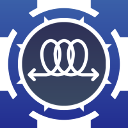




You must be logged in to post a comment.