xForum
XOOPS SVN: https://sourceforge.net/p/xoops/svn/HEAD/tree/XoopsModules/xforum/
xForum is a multifacets as well as supporting in each thread multiple fields for running a discussion, support board or any thing to do with discussion groups and forums.
This is based on newbb by @phppp
Installation
Download the lastest version from Chronolabs on Google code or off sourceforge. Unzip the archive you should have a folder called ‘htdocs’ in the unzipped location. Copy the contents of ‘htdocs’ folder to your CMS root path this is generally a folder called ‘public_html’ or ‘www’ on your FTP service of your website. Log into your CMS and goto the modules/applications installation section, this is generally in your system control area under modules. Click on the icon that represent installing the module. If all has behaved as need be then your module is installed. If your module requires a user licences, keys or a username then sign-up to the apprpriate sites and retreieve your keys or IDs (Links should be provided in the preferences) and paste the values into preferences. Now your right to go!
Upgrading
Download the lastest version from Chronolabs on Google code or off sourceforge. Unzip the archive you should have a folder called ‘htdocs’ in the unzipped location. Copy the contents of ‘htdocs’ folder to your CMS root path this is generally a folder called ‘public_html’ or ‘www’ on your FTP service of your website. Log into your CMS and goto the modules/applications installation section, this is generally in your system control area under modules. Click on the icon that represent upgrading the module. Your version number should no longer be in bold and would have changed!
Reporting a Bug
The google code section has an area for reporting bugs called issues. Any issue or bug you believe you are having that is not a result of your site services then please report it here. The URL for reporting bugs is as follows: https://sourceforge.net/p/chronolabs/tickets/?source=navbar
Please report the following:
a) Version of CMS b) Version of PHP c) Version of MySQL d) Services Software ie. Apache, Zeus etc. e) Version of Software f) Error Messages g) Steps to reproduce e) Contact details for the team to get in touch should they need!
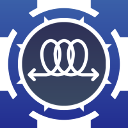
Leave a Rant, Expressive Annotation or Disgust or Give a Bonus Star-run Review or a shit house response!